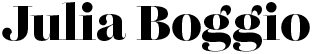The simplest way to start a podcast
By Jeremy Chapman from Your Voice Here
What do you want from your podcast? And who do you want to listen to it?
Start with a clear idea of how you want your podcast to work.
What do you want to achieve with your podcast? Will you fly solo? Have a co-host? Are you looking to interview guests? How much time can you commit? Where will you record?
Quite a few start a podcast because they think they can monetise it immediately and make a fortune, without giving any thought to who they want to listen to their podcast, or the time and work involved.
There are lots of great things that can come from having your own podcast. Recognition as an aficionado in your area of expertise, sponsorship opportunities, interviews with other podcasts/ media outlets, raised brand awareness and inspiring others to name just a few.
Not all of them offer financial rewards but all of them offer great benefits to your podcast and your business/ brand. By focusing on monetising your podcast immediately, you might not see the other opportunities when they present themselves.
Episode Frequency
How much time you can commit to your podcast usually dictates how often you can put an episode out. A lot of podcasters over commit themselves at the start and then spend their time chasing their tail. Content is then rushed and not engaging, the podcast then becomes a chore, which will come across to the listeners. Consistency is key, so if you decide on weekly, bi-weekly, monthly etc then ideally you need to commit to that for each episode.
Each episode will take up quite a bit of your time at first, so to begin with I would suggest allowing 5 to 6 hours of your time per episode.
You need to allow time to organise your guests for interviews, plan the interview, along with recording the interview. Plus, promotion of the episode on social media, etc.
To help ease time pressures I always recommend recording at least 2-3 episodes before your first episode goes live.
Episode length & structure of podcast
Whatever episode length you decide on, then I always advise sticking to it for each episode. To help with deciding on episode length, I recommend that you have an episode structure in place where you set out the podcast and the structure that each episode follows, along with timings. This helps manage the workload along with maintaining consistency and creating engaging content for each episode.
30 to 45 minutes is an ideal episode length. But when you start looking at the structure you might want a little less time or little more time. But it’s best to get to get it right at the start. You can always modify it down the line by adding in new features or segments.
Where to record
The best room to record in is somewhere quiet, away from too much street noise or other ambient noises. Turn off radios & TVs. Kitchens and bathrooms are not great as they have lots of hard reflective surfaces that sound can bounce off, so a bedroom or sitting room are often great spots.
If the only place you can record in peace is your kitchen, then use cushions and blankets for some form of sound deadening.
Carrying out Interviews
I’ve carried out interviews and recordings in person and remotely, and always found the remote approach to be the simplest and most efficient. Guests tend to prefer it too as it’s not as intrusive as being interviewed in person.
To carry out remote recordings you will need to use a video conferencing platform such as Zoom, or remote recording studio, such as Riverside FM or Cleanfeed. I can highly recommend Cleanfeed for remote recording as they offer a free account with no recording time limits or limits on connections, so it’s a great way to record high quality audio without having to pay a subscription.
Equipment
A laptop or computer – a must. MAC or PC is fine. I try to avoid using a tablet/ iPad when recording remotely as results can be varied.
Microphone – Microphone prices range between £20 to £300 and there are plenty to choose from. There is also the choice of what kind of input the mic has, either XLR or USB. I would recommend a USB microphone as this will plug directly into your computer and doesn’t require any other equipment that an XLR microphone would require such as an external mixer. USB microphones can also be connected to a smartphone or tablet with an adapter, so this enables you to carry out interviews in person if you need to.
You might be tempted to use your in-built laptop microphone, but sound quality is hit and miss, and I wouldn’t recommend it. They also pick up a lot of background noise, along with picking up any sounds close to your laptop.
Recommended Microphones
SUDOTACK USB Microphone – Good Quality budget microphone £59
View on Amazon
Logitech Blue Yeti USB Microphone – The “Go To” Microphone for podcasters. £100
View on Amazon
Samson Q2U Microphone – More of a traditional microphone in terms of design, so can be used for other uses, not just podcasting. Currently £74
View on Amazon
Headphones
I always recommend over ear, wired headphones without an in-built microphone. Bluetooth headphones or headphones with a microphone built in should be avoided as I have found they can cause technical issues when recording. They are fine for a Zoom meeting, but the audio quality for a podcast recording is rather hit and miss, unless you buy expensive headphones.
These Phillips over ear headphones are good value for money and show you the kind of thing to go for View on Amazo
Other things you will need
Podcast Hosting
There are lots of companies that provide podcast hosting, all for around the same amount per month, with most doing the same thing. I recommend Buzzsprout as I have found this to be the best value for money and the best for getting your podcast listed with all the main podcast distributors, e.g., Apple Podcasts, Spotify, Audible, etc.
Buzzsprout offers free podcast hosting, but this limits you to:
Uploading 2 hours of audio per month
Episodes expire after 90 days of hosting.
Limited stats reports
Your Voice Here can help you with everything you need to start a podcast.
Structure and Planning Help
Content Creation
Basic Sound Editing
Remote Recording Service
Full Podcast Production
Training & Mentoring
Support and Guidance
Branding and Promotion
Need a podcast? You need Your Voice Here